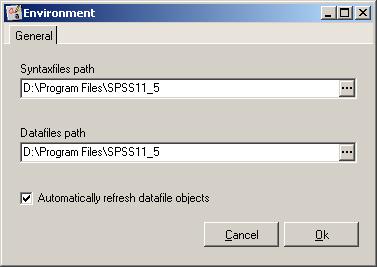
Opens the Environment window
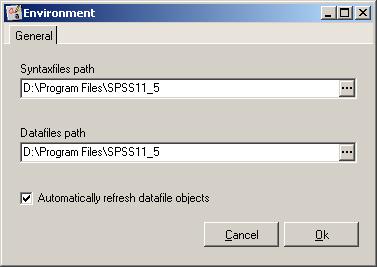
In the environment window it is possible to configure EasySyntax settings.
When a Syntax is saved the 'Save As' dialog will automatically set the directory path to the path selected in this textbox.
When Data is saved the 'Save As' dialog will automatically set the directory path to the path selected in this textbox.
This option is selected by default. After every run, the list containg the datafile objects will be refreshed. When using large datafiles, this option can be slow. In this case, this option can be deselected.